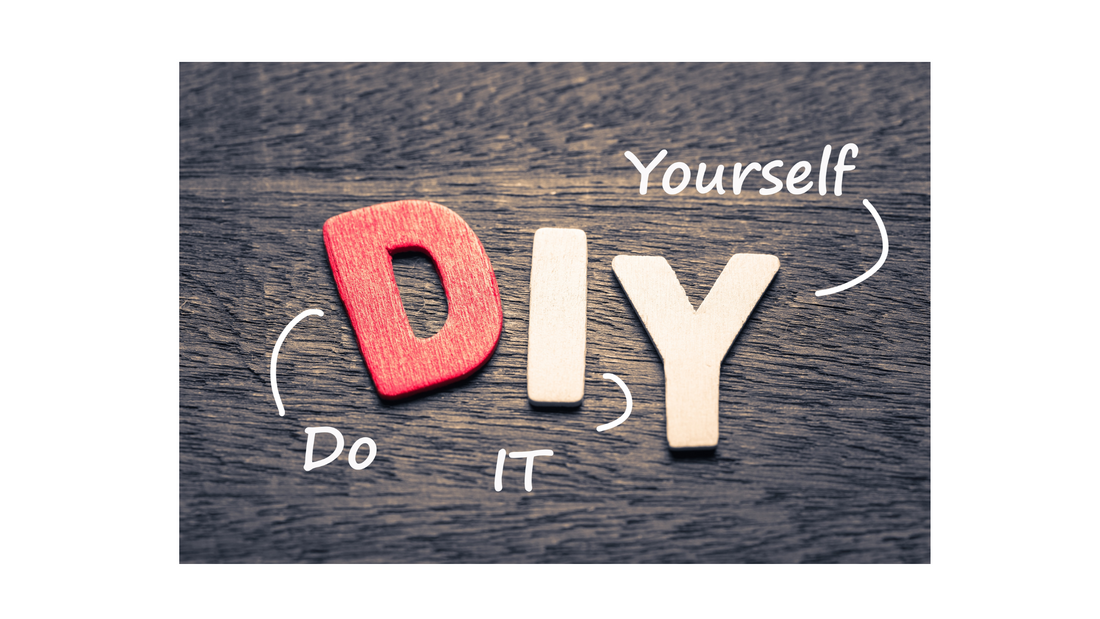
Top 10 Printer Problems (And How to Fix Them Yourself!)
Share
Top 10 Printer Problems (And How to Fix Them Yourself!)
Printers are essential for every office and home, but they can also be frustrating. If your printer isn’t working, don’t worry—most issues are easy to fix with a few simple steps. Here are the top 10 printer problems and quick solutions, plus tips on when to replace your supplies.
1. Paper Jams
Paper stuck? Open the printer doors and gently remove the jammed paper. Check for small bits left inside. Prevent future jams by using good-quality paper and loading it properly.
2. Ink or Toner Not Recognized
If your printer won’t recognize a new cartridge, remove it and reinstall. Make sure you remove all protective seals. Still not working? Try a power cycle. If the problem persists, check out our compatible cartridges [here].
3. Streaks or Faded Prints
Streaky or faded prints usually mean low ink or toner, or a dirty print head. Run the cleaning cycle from your printer’s menu. If prints are still bad, it might be time to replace your cartridge or drum unit.
4. Wi-Fi Connection Issues
Printer not connecting to Wi-Fi? Restart both printer and router. Make sure the printer is within range and try reconnecting to the network. Check your printer’s display for error messages.
5. Printer Won’t Turn On
First, check the power cable and plug. Try a different socket. If the printer still won’t power up, it could be a power supply issue or an internal fault. Contact support if needed.
6. Slow Printing
Is your printer too slow? Try switching to draft mode for faster prints. Clear the print queue, and avoid printing large image files if speed is important.
7. Cartridge Errors
Seeing a cartridge error? Take out the cartridge, check for packaging tape, and reinsert. If the issue continues, try another cartridge or see our troubleshooting guide.
8. Drum Unit Errors
If your printer shows a drum error, try resetting the drum counter as per your model’s manual. If the message persists, it’s time for a replacement. Find genuine and compatible drum units [here].
9. Paper Feeding Problems
If your printer feeds multiple sheets or none at all, fan the paper before loading and don’t overfill the tray. Clean the rollers if needed.
10. Compatibility Issues
Not all cartridges or supplies work with every printer. Always double-check your printer model before ordering new supplies. If unsure, contact us for quick advice.
When to Replace vs. When to Repair
If cleaning and resets don’t help, it might be time for new ink, toner, or a drum unit. For persistent hardware issues, consider repair or replacement.
Why Buy From Us?
We offer a wide range of printer cartridges, drum units, and accessories for all major brands—HP, Canon, Epson, Brother, and more. Fast delivery across the UAE, competitive prices, and expert advice always available.
Need Help?
Have a printer issue we didn’t cover? Contact us in the comments, chat with us online, or browse our [printer supplies] store for the best deals.
